Short Summary
Modern UI trends like Neumorphism and Glassmorphism have redefined web and app design aesthetics. By focusing on depth, transparency, and subtle visual cues, these trends enhance user experience while keeping interfaces clean and interactive. This blog explores the principles, advantages, examples, and best practices of these trends, helping designers and developers apply them effectively in real-world projects.
Introduction: Neumorphism vs Glassmorphism
In recent years, UI design has evolved from flat, minimalistic designs to more tactile and visually engaging trends. Modern UI trends like Neumorphism and Glassmorphism combine aesthetics with usability, creating interfaces that feel interactive and intuitive. This blog shares my experience experimenting with these trends, their advantages, pitfalls, and examples that can inspire your projects.
UI design is not just about making things look pretty; it’s about creating a seamless experience that guides users naturally. Trends like Neumorphism and Glassmorphism offer designers new ways to achieve this balance, incorporating subtle depth, shadows, and transparency to elevate standard interfaces.
Modern UI trends also reflect the shift in user expectations. Users now seek interfaces that are visually appealing yet functional, providing feedback through subtle cues r
ather than overt instructions. Neumorphism and Glassmorphism embody this philosophy by combining aesthetics with interactive clarity.
Neumorphism vs Glassmorphism: Neumorphism
What is Neumorphism?
Neumorphism (short for “new skeuomorphism”) is a design trend that blends minimalism with realistic elements. It focuses on soft shadows and highlights to create interfaces that appear slightly extruded from the background. Unlike traditional skeuomorphism, Neumorphism is more subtle, avoiding overly realistic textures.
Advantages of Neumorphism
- Soft, modern aesthetics: Creates a clean, tactile feel without clutter.
- Focus on depth: Subtle shadows give a sense of hierarchy and interactivity.
- Minimal color palette: Works well with soft pastel backgrounds.
- Consistency across elements: Buttons, cards, and input fields share a cohesive visual language.
- Subtle interactivity: Elements feel touchable without being visually aggressive.
- User engagement: The tactile design encourages users to interact with elements naturally.
Challenges and Observations
From my experience, Neumorphism looks amazing in controlled environments but can pose accessibility challenges:
- Low contrast can affect readability.
- Buttons may not always appear clickable for all users.
- Overusing shadows can make interfaces look heavy or unnatural.
While implementing Neumorphism, I noticed that proper shadow balance is crucial. Too much shadow overwhelms the interface, while too little makes elements appear flat. Adjusting both the inset and outset shadows allows for a realistic, soft extrusion effect without compromising usability.
Additionally, responsive design must be carefully considered with Neumorphism. Shadows and subtle highlights can scale differently on smaller screens, requiring additional testing and adjustment.
Neumorphism Example (Code)
css
html
Real-World Use Cases
Neumorphism works exceptionally well for dashboards, calculators, and settings panels where minimalistic but tactile feedback is desired. In my experience, using Neumorphism for a project management tool allowed users to visually distinguish actionable buttons from static panels without overwhelming them with colors or borders.
I also found that combining Neumorphism with subtle animations, like button press feedback, creates a more intuitive interaction. Users could feel the interface respond to their actions, even in a purely visual sense.
Neumorphism vs Glassmorphism: Glassmorphism
What is Glassmorphism?
designs. It simulates frosted glass, allowing content behind elements to be partially visible. Unlike Neumorphism, which emphasizes shadows and depth, Glassmorphism emphasizes transparency, layering, and hierarchy.
Advantages of Glassmorphism
- Modern and elegant look: Works beautifully with layered interfaces.
- Focus on hierarchy: Transparent layers help guide user attention.
- Dynamic backgrounds: Encourage creativity in UI design.
- Enhanced readability: Blurred backgrounds reduce visual noise while keeping the content legible.
- Versatile application: Works well for cards, modals, navigation bars, and profile sections.
- User perception of sophistication: Users often associate the frosted-glass effect with high-end, modern interfaces.
Challenges and Observations
While Glassmorphism is visually striking, it also comes with technical and design considerations:
- Performance can be impacted on older devices due to heavy use of `backdrop-filter`.
- Text readability must be checked against varying background colors.
- Overuse of transparency can reduce focus on primary content.
In my projects, implementing Glassmorphism in a user profile panel added elegance, but I needed to adjust blur and opacity levels to maintain clarity for users with visual impairments. Balancing aesthetics with accessibility was the key challenge.
Glassmorphism Example (Code)
css
html
Real-World Use Cases
Glassmorphism is ideal for layered dashboards, modal popups, and hero sections. I implemented it in a SaaS dashboard, where the user could see data metrics through semi-transparent cards layered over dynamic backgrounds. Users reported that the interface felt clean, modern, and intuitive.
Combining Glassmorphism with micro-interactions enhanced the overall experience. Hovering over a Glassmorphic card could subtly increase blur and shadow intensity, signaling interactivity and guiding user attention.
Other Modern UI Trends
1. Dark Mode Design: Dark mode reduces eye strain and saves battery life. While not a new concept, it’s become a key trend in modern UI. I have implemented it in multiple projects, and the feedback from users was overwhelmingly positive.
2. 3D and Micro-Interactions: Animations, micro-interactions, and subtle 3D effects make interfaces feel alive. Even small hover effects can significantly improve user engagement.
3. Minimalism with Depth: Minimalistic design combined with depth (e.g., shadows, elevation) creates a sophisticated UI. My observation is that users prefer interfaces that are clean yet intuitive, and adding subtle depth cues can guide them naturally.
Best Practices for Modern UI Trends
1. Balance aesthetics with usability: Trends should enhance UX, not compromise it.
2. Focus on accessibility: Ensure sufficient contrast, readable fonts, and clear clickable elements.
3. Test across devices: Some effects like Glassmorphism may perform differently on older devices.
4. Use sparingly: Overusing trends can make the interface look cluttered.
5. Combine trends carefully: Neumorphism and Glassmorphism can work together but require thoughtful balance.
6. Iterate based on feedback: User testing helps adjust shadows, transparency, and opacity for optimal UX.
7. Performance optimization: Use GPU-friendly CSS properties and optimize blur and shadow effects.
8. Consistency across screens: Maintain uniform visual cues across mobile and desktop versions.
9. Mind cognitive load: Ensure visual depth does not confuse users about hierarchy or interaction possibilities.
My Experience with Modern UI Trends
While experimenting with Neumorphism in one of my React projects, I realized that combining it with Glassmorphic cards created a clean and professional interface. Initially, some elements were difficult to perceive due to low contrast. By adjusting shadows, opacity, and font weight, the interface became both visually appealing and accessible. A notable incident was when a client rejected a purely Neumorphic design due to poor contrast. This experience reinforced the importance of usability testing alongside aesthetic design.
I also observed that users respond positively to subtle animations and micro-interactions. For example, a slight shadow change on button press in a Neumorphic interface provided tactile feedback that enhanced engagement. Additionally, using Glassmorphic overlays for notifications allowed users to focus on the content without feeling overwhelmed.
The key lesson from my experience is that modern UI trends must not only look good but also improve the user’s understanding of the interface. Thoughtful implementation of these trends can lead to higher engagement, better usability, and a stronger aesthetic appeal.
In one project, integrating both Neumorphism and Glassmorphism allowed for a visually layered dashboard. Interactive cards had Neumorphic buttons for actions, while Glassmorphic overlays displayed additional contextual data. Users found the interface intuitive and visually appealing, demonstrating that combining trends thoughtfully can enhance both usability and aesthetics.
Comparison: Neumorphism vs Glassmorphism
Conclusion
Modern UI trends like Neumorphism and Glassmorphism are transforming digital design. They offer unique ways to engage users while maintaining elegance and clarity. Through careful implementation, testing, and balance, these trends can elevate your web and mobile applications.
Designers and developers should approach these trends with attention to accessibility, performance, and context, ensuring that the aesthetic enhancements contribute positively to the user experience.
By combining subtle depth, transparency, and interaction feedback, modern UI trends can create intuitive, visually appealing interfaces that users enjoy interacting with daily. These trends are not just about following design fads—they are about enhancing the interface in a way that aligns with modern user expectations.




.svg)

.svg)



.svg)

.svg)

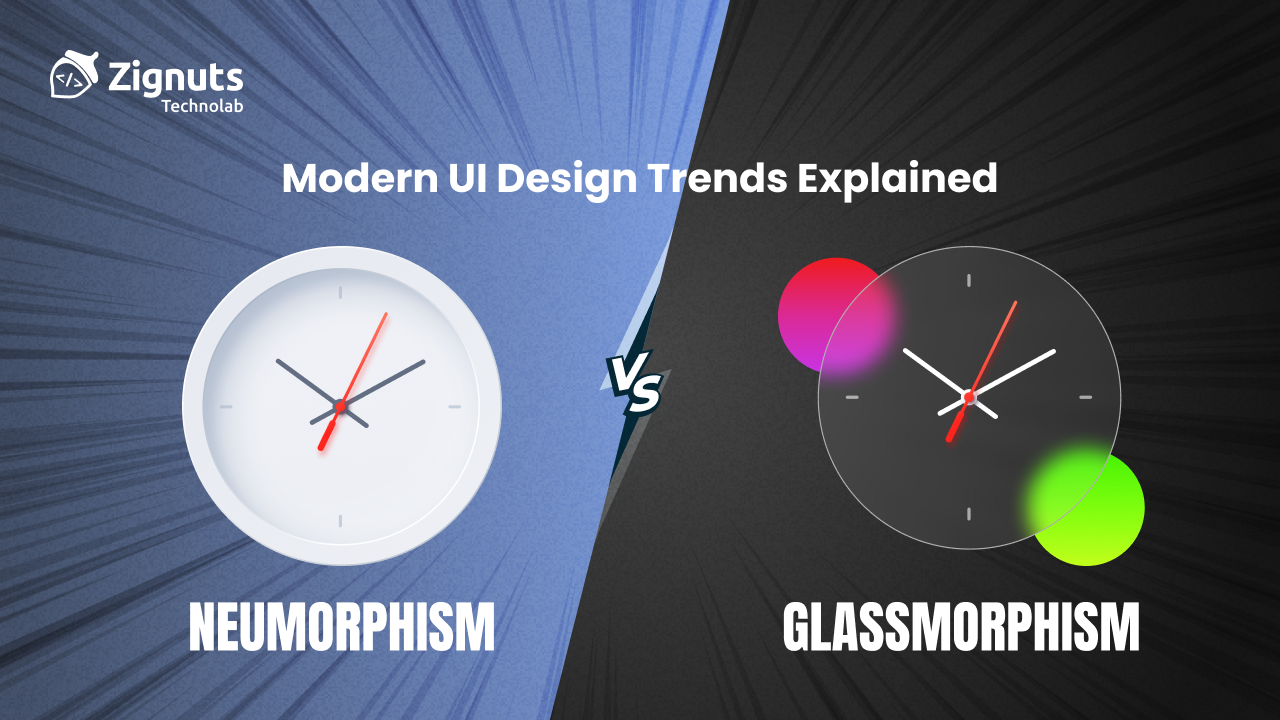
.png)








.png)
.png)
.png)
.png)
.png)
.png)



