Webflow Conf 2025 brought some of the most exciting updates the platform has ever announced. At the centre of this year’s event was the new AI Assistant, a tool that promises to transform the way designers, developers, and marketers build and scale websites.
This isn’t just another minor upgrade. Webflow’s AI Assistant is being positioned as a true partner inside the design and development process, capable of making intelligent suggestions, writing code, optimising for SEO, and even predicting user interactions. In short, it bridges the gap between creativity, technical execution, and business outcomes.
In this blog, we’ll break down everything you need to know about the AI Assistant, how it fits into Webflow’s evolution, and why it could redefine the future of web design.
How AI is Revolutionising Marketing and Design in Webflow
Artificial intelligence is no longer confined to research labs or experimental tools. At Webflow Conf 2025, it became clear that AI is now embedded into the core of web design and marketing workflows.
For businesses, AI offers:
- Speed: Faster design, faster iterations, and quicker go-to-market strategies.
- Accuracy: AI reduces human error by automating repetitive tasks like metadata creation or accessibility checks.
- Insight: AI-driven predictions, like traffic forecasts or engagement trends, help teams make data-backed decisions.
Webflow’s AI Assistant reflects this shift. It allows marketers, designers, and developers to collaborate seamlessly without leaving the platform. Imagine a marketer prompting the Assistant to generate SEO-friendly blog layouts, while a designer refines the visual style and a developer ensures custom components align with the brand’s system. All of this can now happen in one place.
What’s New in the AI Assistant?
1. A Smarter Conversational Partner
The Assistant now functions like a team member you can talk to. It understands:
- Your site’s structure (pages, navigation, layouts).
- The style system (fonts, colour palettes, spacing).
- The CMS (collections, fields, and relationships).
With this context, you can ask it to create a new layout, refactor a section for better responsiveness, or even update your style system. Instead of manually hunting for inconsistencies, the AI identifies them and suggests solutions. Importantly, you remain in full control; you can accept, reject, or modify any output.
Example use case: An agency designer can ask the Assistant to “make this landing page more conversion-focused.” The Assistant may restructure the hero section, suggest stronger CTAs, and ensure alignment with the site’s style guide. The designer can then approve or adjust those changes in real time.
For a clearer view, check the image below. On the right side, you can see how the AI Assistant provides real-time guidance directly inside the Webflow dashboard.
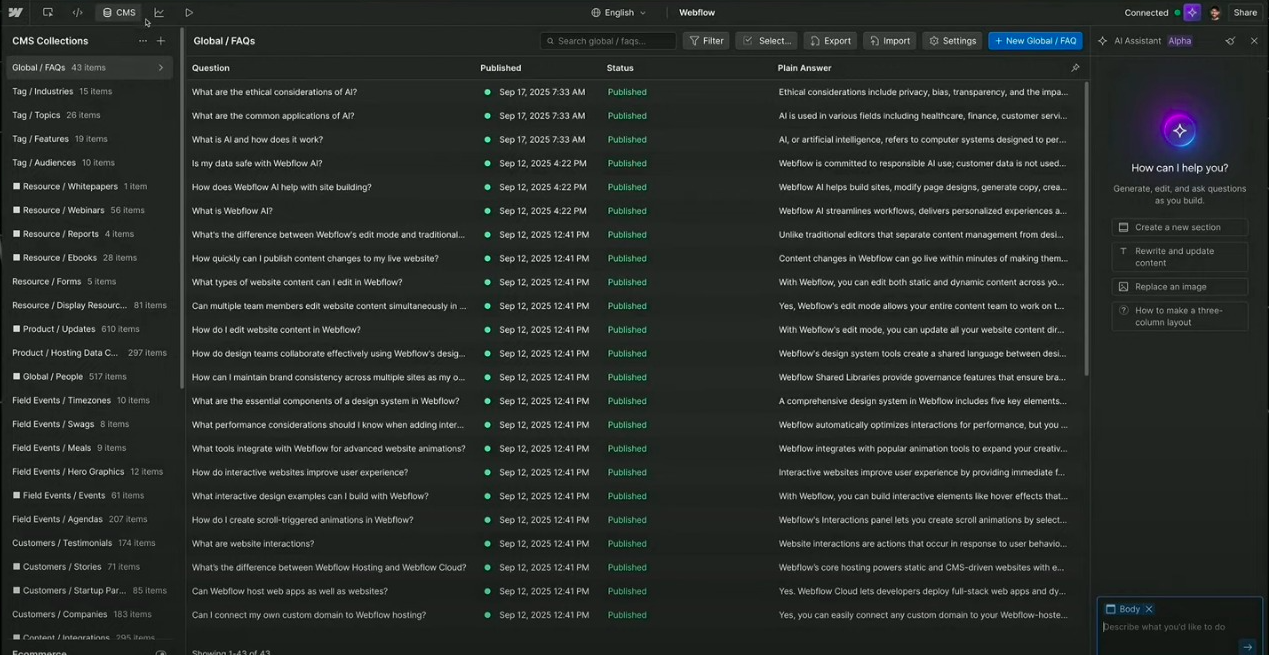
2. AI-Powered Code Generation
One of the most groundbreaking updates is AI-driven code generation.
- You can generate entire web apps or reusable components from a simple text prompt.
- These apps are built using the Astro framework and can be deployed directly to Webflow Cloud.
- Developers can create React-based code components, which can then be visually customised inside Webflow. This bridges the gap between developer-heavy projects and no-code workflows.
New additions in 2025:
- Clickmap updates: AI now generates interaction heatmaps, helping you understand how users navigate your app or website.
- Traffic prediction: The Assistant forecasts traffic patterns to optimise app performance and engagement.
Example use case: A startup founder with no coding background could describe the app they want, “a booking system for photography sessions with payment integration.” The AI can scaffold the app, suggest design layouts, and generate the code. A developer can then refine the components, while the founder focuses on the business side.
3. AI for SEO and AEO (Answer Engine Optimisation)
Search is changing rapidly. With AI-driven engines like Perplexity and ChatGPT Search entering the mainstream, Answer Engine Optimisation (AEO) is now as critical as traditional SEO.
The AI Assistant helps by:
- Generate meta tags, alt text, and schema markup automatically.
- Auditing your site to find new ranking opportunities.
- Preparing content for both traditional search engines and AI engines that surface direct answers.
Example use case: A marketing team can ask the Assistant to “optimize all product pages for voice search queries.” The AI will identify key schema updates, restructure metadata, and ensure the content is discoverable when users ask AI engines conversational questions like “What’s the best eco-friendly water bottle under $50?”
4. Code Components & Component Canvas
- Code Components let developers bring React components into Webflow, while designers can edit them visually. This means less reliance on outside code editors.
- Component Canvas offers a separate space to work on components. Designers can see how style changes cascade across pages without breaking layouts.
New for 2025: Goal reporting. You can now track how often components are clicked or interacted with, giving you data to improve engagement.
Example use case: A SaaS company can track how many users interact with a pricing toggle component. If the toggle isn’t getting clicks, the team can redesign it or move it to a more prominent spot, guided by AI suggestions.
5. Better Collaboration & Workflow Tools
Webflow has always been about empowering teams, but the new updates go further:
- Real-time collaboration: Multiple people can now edit the same project simultaneously.
- Comment-only links: Share projects with stakeholders who don’t have Webflow accounts.
- Forms upgrade: Better notifications, a dedicated spam inbox, and form-level settings for improved control.
Example use case: An agency working with a client can send a comment-only link. The client reviews the site, leaves feedback, and the team makes updates instantly, no more juggling screenshots, endless emails, or third-party tools.
Webflow’s Evolution: 2017 to 2025
To see how big a leap this is, it helps to look back at Webflow’s journey:
- 2017–2019: Growth as a leading no-code website builder.
- 2020: Introduction of collaboration tools, making Webflow suitable for agencies and teams.
- 2021–2022: Improved e-commerce and CMS flexibility.
- 2023: AI experiments begin, including automated content suggestions and accessibility checks.
- 2024: Webflow Cloud and real-time collaboration tools roll out.
- 2025: AI Assistant becomes the centrepiece, combining design, code generation, SEO, and analytics into one integrated workflow.
This timeline highlights how Webflow has gone from a no-code builder to a full-stack platform powered by AI.
The following visual captures Webflow’s journey, starting with its no-code foundation and leading up to the AI-driven era we’re entering in 2025.
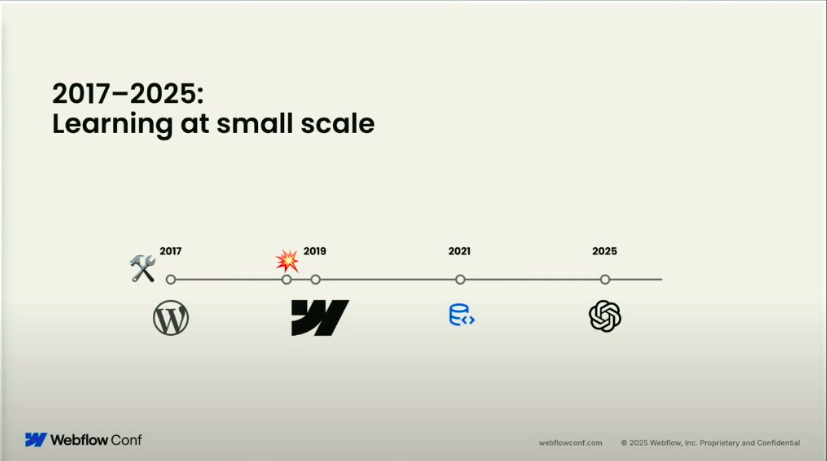
Release Timeline
- Updated AI Assistant → Rolling out later this year.
- AI Code Generation → Coming early next year.
- AI SEO Tools → Expected to launch next month.
- Spam inbox and Form-level settings → Available this year.
The staggered rollout ensures teams can adopt new tools without overwhelming transitions.
Why It Matters
Benefits
- Faster design and content creation.
- Reduced repetitive work for teams.
- Stronger brand consistency across projects.
- Better SEO and AEO, giving sites visibility in both Google and AI-driven search.
- With Clickmap insights and traffic prediction, the Assistant adds a layer of user experience analytics to the design.
Challenges
- Legacy websites with heavy custom code may require adjustments.
- AI suggestions won’t always be perfect, so human oversight remains important.
- Gradual rollout means teams need patience before full adoption.
- Questions around data privacy and how AI uses site data must be addressed.
Zignuts is an official Webflow Partner and Certified Webflow Expert, recognised as a top Webflow development agency with deep expertise in building custom, high-performance Webflow websites for global clients. As a leading partner, Zignuts offers tailored Webflow solutions, advanced CMS integrations, and ongoing support, making it a trusted choice for businesses seeking innovative design, seamless development, and results-driven digital experiences with Webflow.
Final Thoughts
Webflow’s new AI Assistant is more than just a productivity tool; it represents the future of web creation. By blending design, development, SEO, and analytics into one AI-powered system, Webflow is setting a new standard for what a no-code platform can be.
Over the next year, we’ll see how these tools transform not just individual workflows, but entire industries. From agencies speeding up project delivery to businesses optimizing for the AI-driven search era, the impact is going to be massive.
If you’ve been waiting for the right time to dive deeper into Webflow, 2025 might just be the year.




.svg)

.svg)



.svg)

.svg)

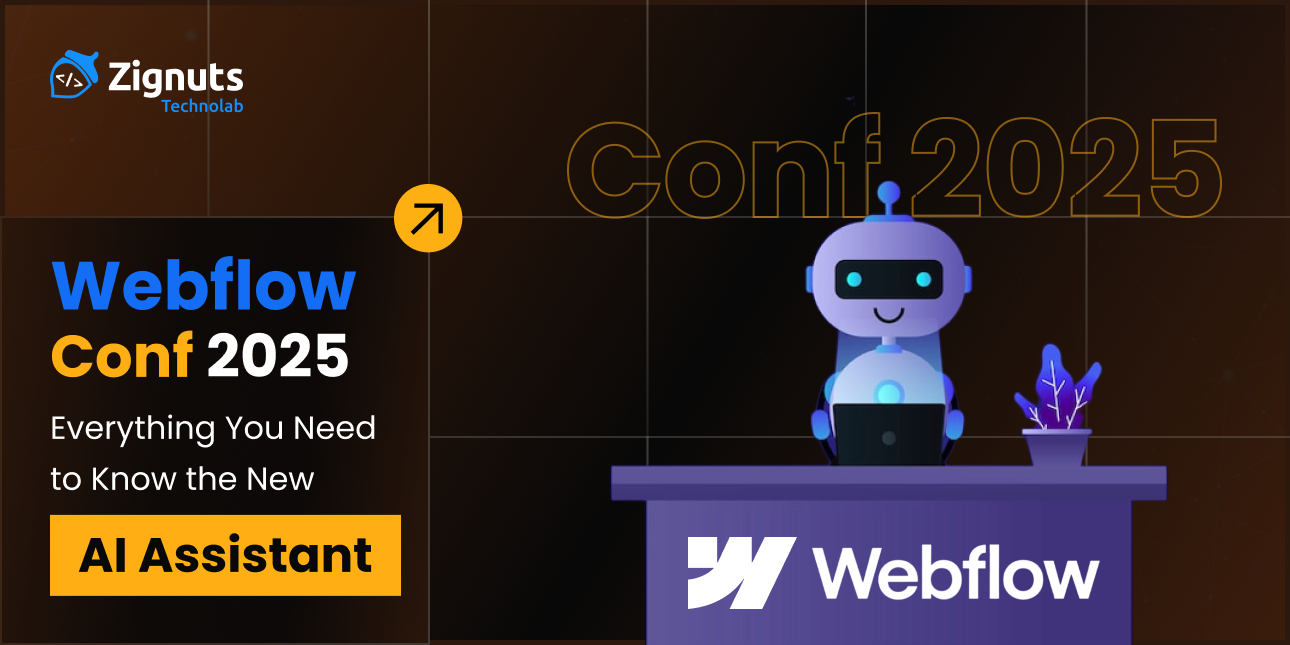
.png)





.png)
.png)
.png)
.png)
.png)
.png)
.png)
.png)
.png)



