In modern frontend development, React and Svelte are two of the most popular tools, each offering a unique approach to building user interfaces.
React is a well-established library that uses a component-based architecture and a virtual DOM to efficiently manage UI updates.
Svelte, on the other hand, acts as a compiler that processes your code during the build step, producing lightweight JavaScript that updates the DOM directly without a virtual DOM.
At Zignuts, we specialise in leveraging both React and Svelte to craft high-performance, scalable web applications that deliver exceptional user experiences.
This comparison explores how each framework handles props, children, side effects, computed state, conditional logic, loops, shared state, and asynchronous code.
React vs Svelte: Feature-by-Feature Comparison
a) Interfaces / Props
Props are how components receive data from a parent.
React
Svelte
Props are explicitly declared using $props().
Verdict: Both are straightforward. React's destructuring is a common pattern, while Svelte’s $props() make the component's inputs very clear.
b) Children (Slots)
Passing markup from a parent component to a child is a core pattern.
React
React uses a special children prop.
Svelte
In Svelte 5, the old <slot/> API has been replaced with the {@render ...} block.
Components can accept children (content passed between component tags) via $props(), and then render them where needed.
Verdict:
Svelte’s {@render} system is the modern replacement for <slot />. It offers a straightforward and flexible way to include parent content, and when combined with snippets, it enables highly reusable component designs.
c) Lifecycle & Side Effects
This involves running code when a component is created, updated, or removed, which is needed for tasks like fetching data.
React
The useEffect hook manages side effects and requires a dependency array to control when it runs.
Svelte
The $effect rune is the modern way to handle side effects. It automatically detects its dependencies, so no manual array is needed.
Verdict: Svelte’s $effect simplifies side effects by removing the need for a dependency array, which can be a common source of bugs in React applications.
d) Computed State (Derived Values)
This is a state that is calculated from other states.
React
useMemo is used to store a calculated value, preventing it from being recalculated on every render.
Svelte
Svelte uses $state for reactive variables and $derived for computed values. The compiler automatically understands the relationship between them.
Verdict: Svelte's approach is more concise and easier to read, as it avoids the extra code required by useMemo.
e) Conditional Logic & Looping
Conditional Logic
React:
Uses standard JavaScript expressions, like the ternary operator.
Svelte:
Uses template blocks that resemble HTML, which can be easier to read.
Looping / Iteration
- React: Uses the .map() array method within JSX.
- Svelte: Uses a dedicated {#each} block.
Verdict: For both cases, Svelte's syntax is closer to traditional templating languages, which many find more readable inside of markup.
f) Shared State
Managing state that needs to be accessed by many components.
- React: Offers the Context API for passing state down through a component tree. For application-wide state, libraries like Zustand, Jotai, and Redux are popular choices.
- Svelte: Provides built-in stores for managing shared state. Additionally, reactive values created with $state can be exported from standard JavaScript files to create a simple, shareable state.
g) Promises / Async Rendering
Displaying loading, success, and error states for asynchronous operations.
React
This is typically handled using useEffect and component state variables.
Svelte
The {#await} block provides a clean, built-in way to handle promises in your markup.
Verdict: Svelte's {#await} block offers a much cleaner and more declarative way to manage asynchronous UI states.
A Note on Frameworks: Next.js and SvelteKit
While React is a library for building UIs, it is often used with a larger framework like Next.js. These frameworks add critical features like routing, server-side rendering (SSR), and API routes.
Svelte has its own official framework: SvelteKit. It is tightly integrated with Svelte and provides the same set of features, including:
- File-based routing
- Server-side rendering and static site generation
- Server endpoints for creating APIs
- A modern, fast development environment
Therefore, a more accurate real-world comparison is often React with Next.js versus Svelte with SvelteKit.
React vs Svelte: Performance
Performance is where React and Svelte differ the most.
React Performance
- Uses a virtual DOM to track changes. When state updates, React re-renders components and compares the virtual DOM with the real DOM before applying updates.
- This system is efficient compared to direct DOM manipulation but adds runtime overhead.
- In large apps, developers often need to optimize manually with tools like React. memo, useMemo, or useCallback to prevent unnecessary re-renders.
- Bundle sizes are typically larger because the runtime needed for reconciliation ships with every app.
Svelte Performance
- Svelte is a compiler, not a runtime library. It analyzes your code at build time and generates highly optimized JavaScript that updates the DOM directly.
- No virtual DOM → faster updates, especially in UI-heavy applications.
- Produces smaller bundle sizes, which leads to faster initial load times and better performance on slower devices or networks.
- Most optimizations happen automatically, so developers write less code to keep apps efficient.
React vs Svelte: Verdict
- Svelte delivers better raw performance out of the box with smaller bundles and faster DOM updates.
- React can perform very well, but reaching peak efficiency often requires extra optimization and results in heavier applications.
React vs Svelte: Pros and Cons
React Pros and Cons
- Huge ecosystem and third-party libraries
- Mature, reliable choice for enterprise and large-scale apps
- Strong job market and community support
- Larger bundles due to the virtual DOM runtime
- More boilerplate and manual optimization are required for top performance
Svelte Pros and Cons
- Small bundle sizes and fast startup
- Direct DOM updates → excellent runtime performance
- Less boilerplate → simpler, more intuitive developer experience
- Smaller ecosystem compared to React
- Less adoption in very large enterprise environments
At Zignuts, we excel in building high-performance web applications using both React and Svelte. Our expert team delivers scalable, modern, and efficient solutions tailored to your business needs. Contact us to bring your digital vision to life.
Conclusion
Both React and Svelte are excellent tools, but they serve slightly different priorities:
- Choose React if you need a large ecosystem, enterprise-level stability, and a wide talent pool. It is the safer bet for massive applications where integrations and third-party tools are critical.
- Choose Svelte if you want top-tier performance, smaller bundle sizes, and faster development with less code. SvelteKit provides everything needed to build modern apps at almost any scale.
In short, React maximizes ecosystem strength, while Svelte maximizes performance and simplicity.




.svg)

.svg)



.svg)

.svg)

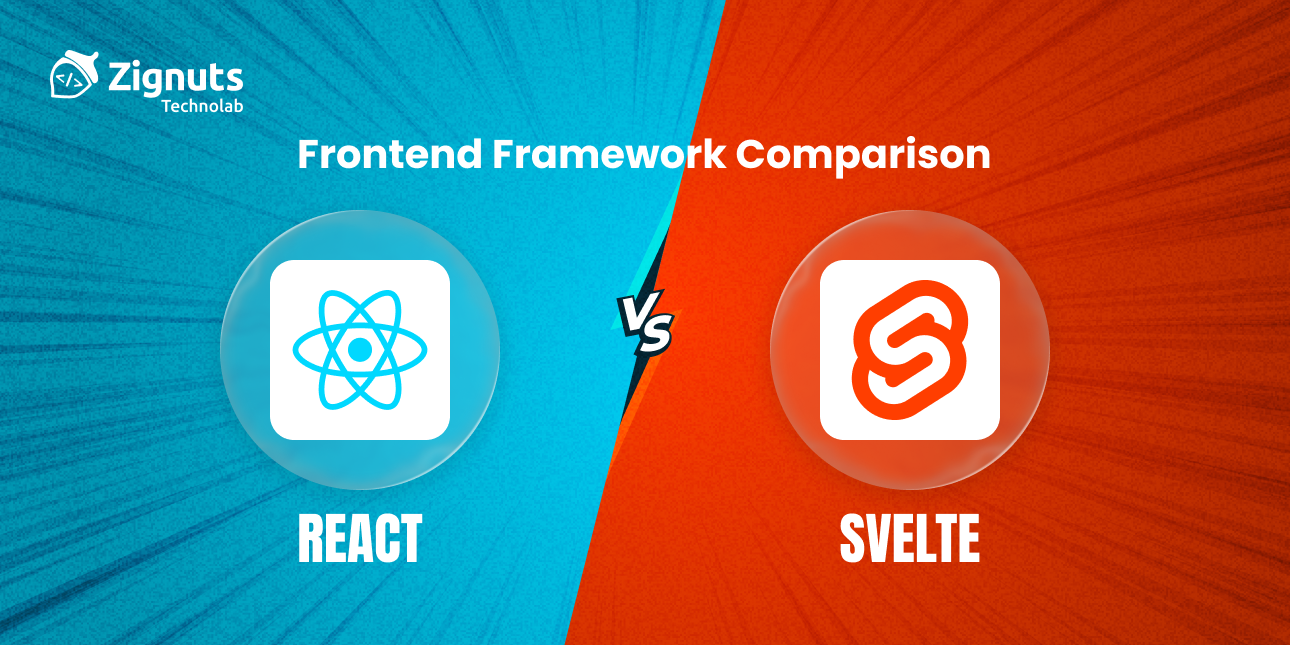







.png)
.png)
.png)
.png)
.png)
.png)
.png)
.png)
.png)



