Nuxt 3 revolutionizes full-stack development in Vue ecosystems by offering powerful data-fetching capabilities that integrate tightly with its server-side rendering (SSR) and static-site generation (SSG) models. In large-scale applications where data orchestration, performance optimization, and developer ergonomics are critical, understanding useFetch, useAsyncData, and $fetch is essential.
This guide goes beyond the basics, designed specifically for developers working on scalable, production-grade Nuxt 3 projects.
Why Smart Data Fetching Matters in Large Applications
Efficient data fetching can:
- Prevent over-fetching and reduce payload bloat.
- Optimize time-to-first-byte (TTFB) and improve Core Web Vitals.
- Simplify state management through automatic reactivity.
- Reduce infrastructure cost via caching and deduplication.
1. useFetch: Reactive, SSR-Aware Data Fetching
useFetch is a high-level composable from Nuxt 3 that automatically handles SSR, reactivity, and hydration.
Core Features:
- Works seamlessly on both server and client.
- Auto-suspends during SSR.
- Reactive state (data, pending, error).
- Lifecycle hooks (onRequest, onResponse, etc.).
Syntax:
With Authentication:
With Parameters:
SSR Caching:
Automatically reuses the response for the same URL in SSR context.
2. useAsyncData: Declarative, Controlled Fetching for SSR and SSG
useAsyncData offers more granular control compared to useFetch. You explicitly define when and how data should be fetched, making it perfect for complex logic, conditional execution, and SSR performance tuning.
Syntax:
Watching Reactivity:
Lazy Evaluation:
Refresh on Demand:
3. $fetch: Enhanced Native Fetch for Universal Usage
$fetch is a powerful utility based on ofetch, offering type safety, automatic parsing, and query abstraction. It’s ideal for non-component contexts, API services, or Vuex/Pinia integration.
Example:
POST with Auth:
Benefits over fetch:
- Automatic JSON parsing.
- Integrated query parameters.
- Better error handling.
- SSR/client compatible.
4. When to Use What?
5. Real-World Architecture for Enterprise-Grade Nuxt Apps
For massive apps, follow a layered architecture for fetching:
Composable Abstraction:
Create composables like useUser() or useOrders() that encapsulate useAsyncData logic.
API Client Factory:
Abstract $fetch calls into a factory:
Use in Pinia Stores:
6. Testing Data-Fetching Logic
Mock $fetch and validate logic with unit tests:
Use Nuxt’s testing utilities like nuxt-vitest or @vue/test-utils for full SSR behavior simulation.
7. Security, Caching, and Performance Tips
- Always sanitize input to prevent SSR injection.
- Use key in useAsyncData to avoid unwanted cache reuse.
- Add custom cache headers via server middleware for microservices.
- Enable HTTP/2 or use Nuxt’s built-in Nitro support for edge deployment.
- Profile API execution time in devtools to catch bottlenecks.
Conclusion
In Nuxt 3, mastering data fetching isn’t just about choosing the right composable—it’s about orchestrating a smart data flow that balances performance, SSR hydration, reactivity, and developer experience. By properly leveraging useFetch, useAsyncData, and $fetch, you ensure predictable, scalable, and maintainable data behaviour in complex frontend architectures.
If you have any questions or need further assistance with implementing data fetching in your Nuxt 3 projects, feel free to reach out to us. Our team is here to help you optimize your applications and ensure you're leveraging the full potential of Nuxt 3's powerful data-fetching capabilities. Contact us today for expert advice and support!




.svg)

.svg)



.svg)

.svg)

.png)
.png)






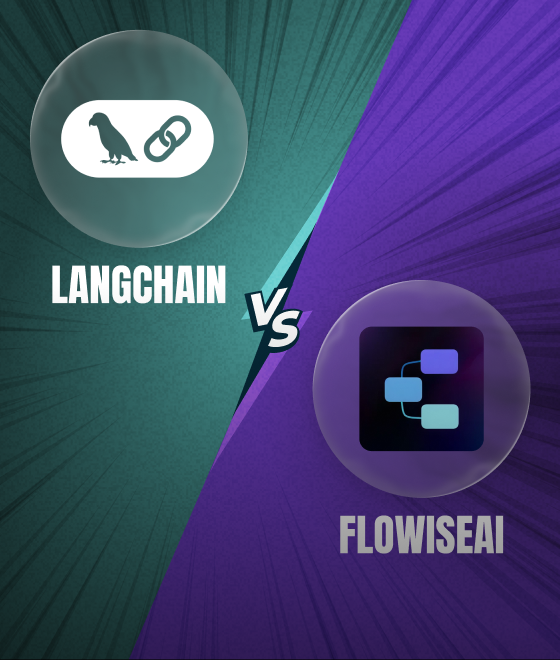
.png)
.png)
.png)
.png)
.png)
.png)
.png)
.png)



