What is Cypress?
Cypress is a front-end testing framework built for modern web applications that has revolutionized how QA engineers approach test automation. Unlike traditional testing tools like Selenium that run outside the browser and require complex driver setups, Cypress runs directly inside the browser itself, providing unprecedented speed, reliability, and debugging capabilities.
This unique architecture gives Cypress direct access to the DOM, network requests, and browser APIs, making it faster and more reliable than conventional testing frameworks. For QA engineers tired of dealing with flaky tests and complex configurations, Cypress offers a refreshing alternative that just works.
My Real-Life Experience with Cypress
When I first encountered Cypress a few years ago, I was struggling with a notoriously unreliable test suite built on Selenium. Our team spent more time fixing flaky tests than actually testing new features. The tests would randomly fail due to timing issues, element loading problems, and inconsistent browser behavior across different environments.
Transitioning to Cypress was a game-changer. Within the first week of implementation, our test stability improved dramatically thanks to Cypress's built-in automatic waits and intelligent retry logic. I'll never forget the first time I watched a test run in the Cypress Test Runner – seeing it interact with the browser exactly like a real user, with live previews and time-travel debugging capabilities that made troubleshooting effortless.
Since then, I've successfully automated complex workflows including multi-step authentication processes, API integration testing, dynamic form validations, and even intricate e-commerce checkout flows. What used to take hours of debugging now takes minutes, and our team's confidence in our test suite has never been higher.
Pro QA Tip: Cypress gives your QA team confidence. If your pipeline is plagued by false negatives or you’re burning hours on test maintenance, switching to Cypress can be a massive ROI driver.
Prerequisites for Getting Started with Cypress
- Basic Web Development Knowledge
- Understanding of HTML, CSS, and JavaScript fundamentals.
- Familiarity with DOM structure and browser rendering.
- Programming Skills
- Comfort with JavaScript/TypeScript syntax, since Cypress tests are written in JS/TS.
- Knowledge of ES6+ features (arrow functions, promises, async/await).
- Testing Concepts
- Awareness of common testing practices: unit, integration, and end-to-end testing.
Understanding of assertions, test runners, and mocking/stubbing.
- Awareness of common testing practices: unit, integration, and end-to-end testing.
- Environment Setup
- Node.js and npm/yarn installed (Cypress is distributed via npm).
- A code editor like VS Code for writing and managing tests.
- Git basics for version control.
- Frontend Framework Familiarity (optional but helpful)
- Experience with React, Angular, or Vue (Cypress integrates well with modern SPAs).
- Basic understanding of component-driven development.
- QA Mindset
- Test case design principles: positive/negative scenarios, edge cases, and regression coverage.
- Focus on automation strategies and ROI.
Cypress Advantages That Set It Apart
Cypress brings several compelling advantages that make it stand out in the crowded field of testing frameworks. The live browser preview feature allows you to see exactly what your tests are doing in real-time, while the time-travel capability lets you hover over commands to see snapshots of your application at each step.
The automatic waiting and retry logic eliminates the need for arbitrary sleep statements that plague other testing tools. Cypress intelligently waits for elements to appear, animations to complete, and network requests to resolve, making your tests more reliable and faster to write.
Real-time test feedback provides immediate insights when something goes wrong, with detailed error messages and stack traces that actually make sense. Unlike WebDriver-based solutions, Cypress requires no additional drivers, browser binaries, or complex setup procedures – you can literally install it and write your first test within minutes.
Why This Matters: Cypress not only accelerates test creation, but also shortens your feedback loop — a critical KPI for any high-performing QA team.
Cypress New Features You Should Know About
1. cy.intercept() Command
- The cy.intercept() command has officially replaced the older cy.route().
- It offers far greater control for network stubbing and mocking, which is essential for reliable test automation.
- With cy.intercept(), testers can simulate different API responses, delays, and network conditions without relying on the backend being available.
- This not only speeds up testing but also enables you to verify how your frontend behaves in scenarios like API failures, slow responses, or malformed data.
2. Component Testing Support
- Cypress now allows you to test individual components from frameworks like React, Vue, and Angular in isolation.
- This feature bridges the gap between unit testing (very granular, code-level) and end-to-end testing (large workflows).
- By isolating a component, you can verify its behavior independently, ensuring that issues are caught early before they appear in larger flows.
- For teams practicing component-driven development, this is a game-changer—it brings confidence at the micro level before integrating pieces together.
3. Cross-Browser Testing
- Originally, Cypress was limited to Chrome-only testing.
- Today, it supports Chrome, Firefox, and Edge, giving QA teams a much broader reach for browser compatibility.
- This expansion helps ensure that tests reflect real-world user conditions, where different browsers may behave slightly differently.
- The result: more accurate coverage and fewer surprises when your app goes live.
4. Improved Test Isolation
- Cypress has made significant improvements in how it isolates each test case.
- Every test now runs in a clean state, meaning no leftover data or side effects carry over between tests.
- This prevents test pollution (where one test accidentally affects the outcome of another).
- Improved isolation makes the suite more reliable, maintainable, and faster to debug.
5. Studio Recorder (Experimental)
- The new Cypress Studio Recorder is designed for accessibility.
- It lets you generate Cypress test commands just by interacting with your app through the browser—no need to write code line by line.
- This is particularly useful for QA professionals or business users who may not be comfortable with JavaScript but still want to contribute to automation. While it’s still experimental, this feature hints at Cypress’s goal of making test creation collaborative and less intimidating.
6. Real-World Utility
- All these updates show Cypress’s commitment to becoming a full-spectrum testing solution.
- From smoke tests (quick checks of critical paths) to component assertions (fine-grained behavior validation), Cypress now supports it all.
- Teams can choose the right tool for the right job-whether testing a full login workflow or a single button component.
- This versatility makes Cypress a future-ready choice for both startups and enterprise QA teams.
Essential Cypress Commands Every QA Must Master
Understanding the core Cypress commands is fundamental to becoming proficient with the framework. Here are the essential commands you'll use daily:
Navigation Commands
Element Selection Commands
Action Commands
Assertion Commands
URL Verification
Network Control
QA Note: Mastery of these commands enables fast, readable, and robust test development. They form the backbone of scalable test suites.
Hidden Cypress Features Most QAs Miss
Cypress Studio – Visual Test Recorder
This experimental but powerful feature allows you to generate Cypress commands by simply interacting with your application in the browser.
To enable:
Cypress Studio is a brilliant gateway for onboarding non-technical team members and for prototyping tests that evolve into full regression suites.
Auto-Retry Logic – Intelligent Waiting
Cypress will continuously check conditions and proceed when they’re met, removing reliance on brittle wait()s. For example:
Time Saver: No more debugging flaky sleep()s. Cypress handles waiting for DOM readiness intelligently.
Custom Commands – Code Reusability at Its Best
QA Best Practice: Keep your tests DRY (Don't Repeat Yourself). Use custom commands to maintain consistency and reduce refactoring effort.
Component Testing – Beyond End-to-End
Component testing allows isolated validation of UI logic, event emissions, prop behavior, and state changes. It’s ideal for teams using Storybook or atomic design systems.
Multi-Data Pass in Processes (Data-Driven Testing)
- Cypress supports passing multiple sets of test data for the same workflow.
Example approach:
Why It Matters: Isolate, debug, and validate individual pieces of your UI quickly. This boosts development speed and test accuracy.
Game-Changing Cypress Features QAs Need to Know in 2025
Cypress Accessibility Testing - The New Must-Have
QA Insight: Automated accessibility testing is no longer optional — it's legally critical and user-centric.
Enhanced TypeScript Support
Why Use It: Stronger IntelliSense, type-safe commands, and scalable codebases.
Advanced Selector Strategies QAs Miss
Pro Tip: Agree on a consistent selector strategy across your team and stick with it.
API Testing Integration
Use Case: Combine backend and frontend validation in one test to simulate real-world flows.
How to set dummy data in API requests
Use faker.js or Chance.js to generate random names, emails, or numbers dynamically:
Visual Testing Integration
Why This Matters: UI bugs aren’t always functional – catching layout shifts and regressions is crucial for quality UX.
Best Practices for Cypress Success
- Use data attributes (data-cy, data-qa) for reliable selectors.
- Follow the Page Object Model for scalable test maintenance.
- Keep tests isolated, independent, and reset the environment per test.
- Seed databases or mock APIs to avoid flaky state-dependent tests.
- Use beforeEach() and afterEach() hooks wisely to keep setup consistent.
Maintainability Hack: Organize tests into logical suites – smoke, regression, component, and exploratory – and tag them accordingly for parallel CI pipelines.
Final Thoughts
Cypress represents more than just another testing framework – it's a comprehensive solution that addresses the real pain points QA engineers face daily. Whether you're new to test automation or a seasoned professional looking to modernize your testing approach, Cypress offers the tools, reliability, and developer experience that can transform your testing workflow.
The framework's continued evolution, active community support, and focus on developer experience make it an investment that will pay dividends for years to come. By mastering these tips and exploring the hidden features most testers overlook, you'll not only improve your own productivity but also elevate your entire team's approach to quality assurance.
Start with the basics, experiment with the advanced features, and don't be afraid to push the boundaries of what's possible. Your test suite – and your team – will thank you for making the switch to this powerful, modern testing framework.




.svg)

.svg)



.svg)

.svg)

.png)
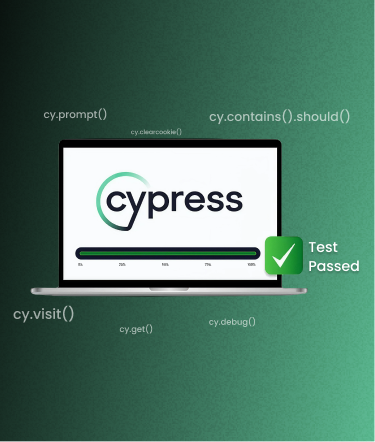






.png)
.png)
.png)
.png)
.png)
.png)
%20(1).png)
%20(2).png)
%20(3).png)



