As Kubernetes adoption continues to soar, DevOps teams are looking for scalable, automated ways to manage CI/CD workflows. GitOps has emerged as a powerful model where Git is the single source of truth, and all changes are tracked, reviewed, and applied automatically to the Kubernetes cluster.
Two prominent tools that embrace this model are Argo CD and Jenkins X. While both offer GitOps-centric deployment workflows, they differ in architecture, integration, and ecosystem fit.
In this blog, we’ll break down Argo CD vs Jenkins X, compare their strengths and trade-offs, and help you decide which is right for your Kubernetes CI/CD needs.
What is GitOps?
GitOps is a paradigm where:
- Git is the source of truth for declarative infrastructure and application configurations.
- Changes are made via Git pull requests (PRs).
- An automated tool (like Argo CD or Jenkins X) watches Git and applies changes to Kubernetes clusters.
This approach ensures traceability, consistency, and a familiar workflow for developers.
What is Argo CD?
Argo CD is a declarative, GitOps-based continuous delivery tool for Kubernetes, created by Intuit and now a CNCF graduated project.
Key Features
- Syncs Kubernetes manifests (Helm, Kustomize, plain YAML, etc.) from Git repositories.
- Offers a powerful UI, CLI, and API.
- Supports automated and manual sync strategies.
- Visualizes app status, health, and sync state.
Architecture
- A Kubernetes-native controller watches Git repos and applies changes.
- Deployments are declarative and controlled via CRDs (Application, AppProject, etc.).
- Integrates well with other Argo tools like Argo Workflows, Rollouts, and Events.
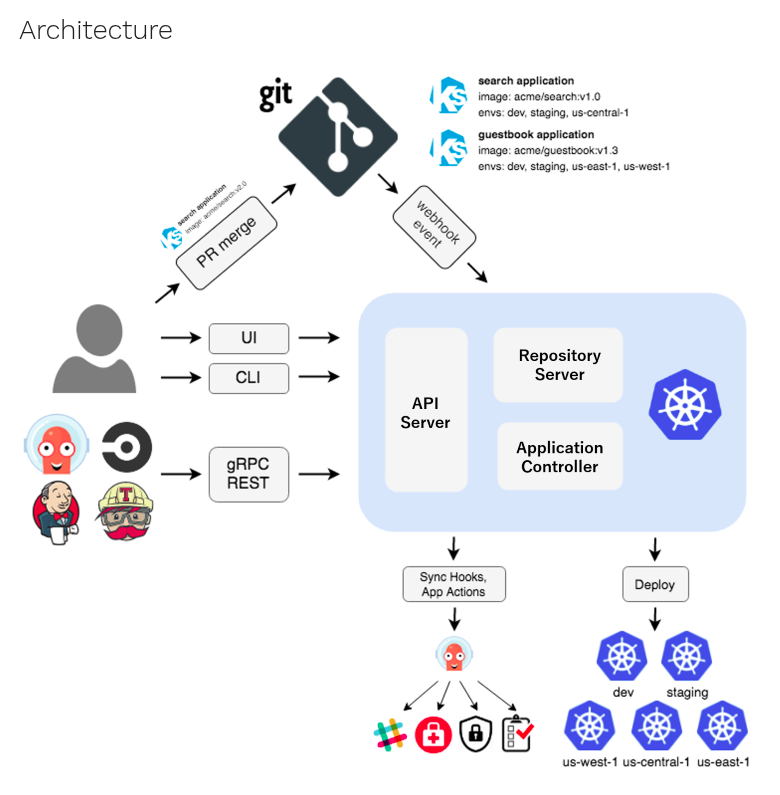
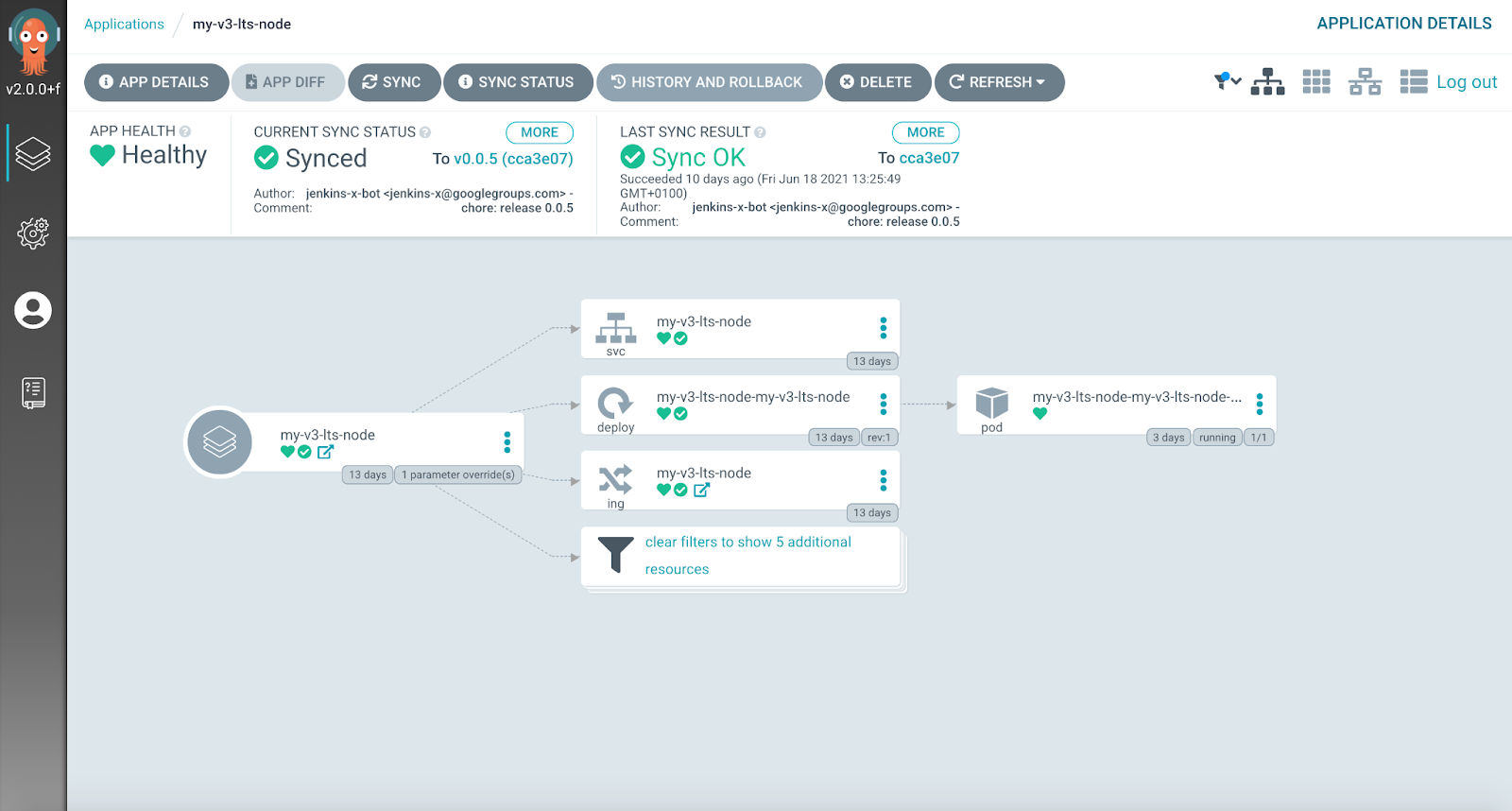
Use Argo CD if:
- You already have a CI pipeline and want to separate CI from CD.
- You need a lightweight GitOps CD solution.
- You want a visual interface to manage K8s deployments.
- You prefer flexibility in how you define apps (Helm, Kustomize, etc.).
Argo CD Installation
Install Argo CD on Kubernetes
Then, navigate to https://localhost:8080
What is Jenkins X?
Jenkins X is an open-source CI/CD platform built on Kubernetes with built-in GitOps principles. Unlike classic Jenkins, Jenkins X is Kubernetes-native, and it automates the entire software delivery process.
Key Features
- Automated CI/CD pipelines using Tekton.
- Preview environments for pull requests.
- GitOps-based promotion of changes between environments (dev, staging, prod).
- Opinionated, batteries-included setup for full SDLC.
Architecture
- Uses Tekton Pipelines for CI/CD workflows.
- Repos are bootstrapped with infrastructure and environment setup.
- Uses Git repositories to define environment configurations and application state.
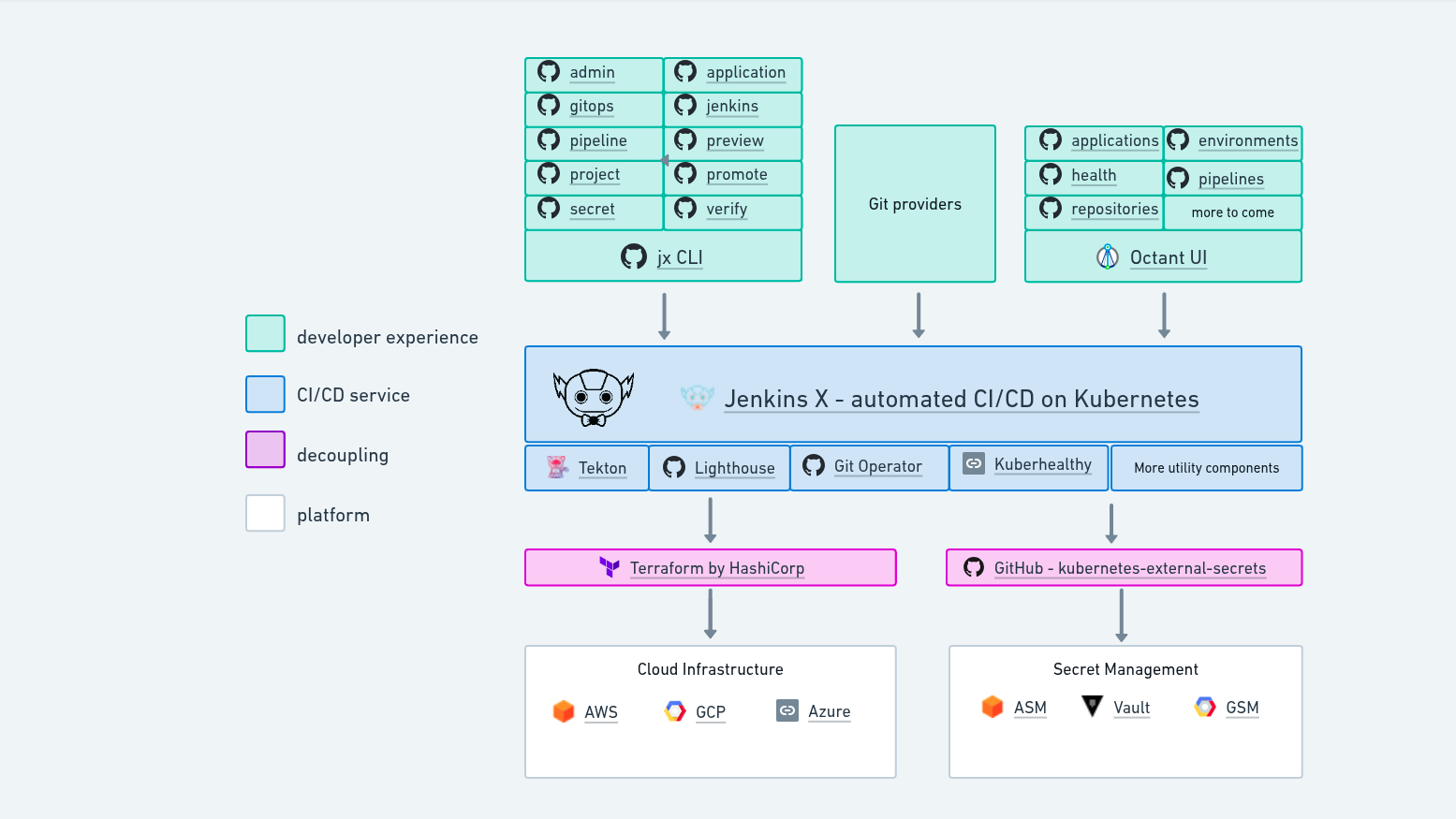
Use Jenkins X if:
- You want full automation from code to production, including CI.
- You prefer a battery-included platform for developer productivity.
- You need preview environments and automated promotion.
- You’re okay with an opinionated setup and steeper learning curve.
Installing Jenkins X on Linux/Ubuntu
Here’s how to get Jenkins X up and running on a Kubernetes cluster from a Linux or Ubuntu machine:
Prerequisites
Make sure you have:
- A running Kubernetes cluster (GKE, EKS, AKS, Minikube, kind, etc.)
- kubectl, helm, git, and Docker installed
- A GitHub account
Step-by-Step Jenkins X Installation
1. Install jx CLI
2. Install dependencies (if not already)
Install Helm and kubectl:
3. Connect to Kubernetes
4. Bootstrap Jenkins X using GitOps
This sets up:
- Jenkins X Operator in your cluster
- GitOps environments via GitHub fork
5. Verify
6. Create a sample project (optional)
7. Check logs and pipelines
Argo CD vs Jenkins X: Feature Comparison
Final Thoughts
Both Argo CD and Jenkins X are powerful GitOps tools, but they solve different problems:
- Choose Argo CD if you want a dedicated GitOps CD controller with great visibility and flexibility.
- Choose Jenkins X if you want an opinionated, integrated CI/CD GitOps platform with minimal external dependencies.
Ultimately, the choice depends on your team’s CI/CD maturity, tooling preferences, and dev workflow.




.svg)

.svg)



.svg)

.svg)








.png)
.png)
.png)
.png)
.png)
.png)
.png)
.png)
.png)



