Introduction
In the dynamic realm of software development, a robust and efficient database management system is the cornerstone of success. PostgreSQL stands tall as a reliable and feature-rich solution, making it a top choice for developers and organizations worldwide.
Why PostgreSQL? This open-source relational database management system excels in handling complex data with grace and precision. Whether you're a seasoned developer or just stepping into the world of databases, mastering the installation and configuration of PostgreSQL is a skill worth acquiring.
In this comprehensive guide, we'll walk you through each step, ensuring a seamless setup that unlocks the full potential of PostgreSQL. From the basics of installation to advanced configuration and optimization techniques, we've got you covered. Let's dive in and empower your projects with the unparalleled capabilities of PostgreSQL. This guide assumes Ubuntu 22.04 however similar instructions can be used for other Linux distributions as well.
Preparation
Before we embark on the journey of installing and configuring PostgreSQL on Ubuntu, a few preparatory steps are crucial to ensure a smooth and error-free process. Let's lay the groundwork for success:
Check Your Ubuntu Version
Ensure that your system is running Ubuntu 22.04. This ensures compatibility and optimal performance with the latest features and improvements.
Update System Packages
Start by updating your system packages using the APT package manager. This ensures that you have the latest software repositories and reduces the risk of encountering compatibility issues during installation.
Why It Matters: Running PostgreSQL on the recommended Ubuntu version ensures access to the latest features, security patches, and performance enhancements. Keeping your system packages up to date is a preventive measure against potential conflicts or vulnerabilities.
Now, let's delve into the installation process, setting the stage for a PostgreSQL environment that aligns seamlessly with your development goals.
Installing PostgreSQL
Now that we've prepared our Ubuntu 22.04 environment, let's dive into the installation of PostgreSQL. Follow these step-by-step instructions to seamlessly integrate this powerful database management system:
Install PostgreSQL
Open the terminal and run the following commands:
Verify Installation
Congratulations! You've successfully installed PostgreSQL on your Ubuntu system. The next step is to configure it to meet your specific requirements.
Configuring and Securing PostgreSQL
Securing your PostgreSQL installation is paramount to safeguarding sensitive data and maintaining the integrity of your database environment. Follow these steps to add layers of protection:
1. Strong Authentication Methods
Open the pg_hba.conf file for editing:
Implement secure authentication methods by specifying user access rules.
2. Configuring Firewalls
If you are using the Uncomplicated Firewall (UFW) to restrict access, configure it to allow traffic on port 5432.
Allow only necessary connections to the PostgreSQL port (default is 5432).
If you are using AWS, then checkout your security groups and make the necessary changes there to allow inbound traffic on port 5432 from your application servers. If you are using Google Cloud, then go to VM Instances > Firewall and Network section to create a new Firewall Rule that allows traffic on inbound port 5432.
3. Update Passwords
The default password for the postgres user is blank. It is absolutely important to change this password for security reasons. In general, you should be changing the passwords for all the user accounts at regular intervals.
Why It Matters: Implementing robust authentication, configuring firewalls, and updating passwords are crucial steps in fortifying your PostgreSQL installation. These measures significantly reduce the risk of unauthorized access and enhance overall database security.

Creating and Managing Databases
Now that your PostgreSQL installation is secure, let's explore the practical aspects of creating and managing databases. Follow these steps to structure your data space effectively:
1. PostgreSQL Command-Line Tools
Familiarize yourself with essential command-line tools like psql for interacting with your PostgreSQL server.
2. Creating a New Database
Use the following command to create a new database:
CREATE DATABASE your_database_name;
3. Managing User Roles and Permissions
Create a new user with the necessary privileges:
4. Exiting the PostgreSQL Shell
Exit the PostgreSQL shell when done:\q
Why It Matters: Creating databases and managing user roles ensures a well-organized and controlled data space. By understanding and utilizing PostgreSQL command-line tools, you gain the ability to shape your database environment according to your project requirements.
Connecting to PostgreSQL
Now that you've created and structured your databases, the next step is to establish connections to your PostgreSQL instance. This section will guide you through the process of connecting to PostgreSQL from client applications:
Configuring PostgreSQL for Remote Access
Open the postgresql.conf file for editing:
Update the listen_addresses parameter to allow connections from remote hosts:
Troubleshooting Connection Issues
- If facing connection issues, ensure firewall settings and PostgreSQL configurations are correctly set.
- Check for typos in connection strings and credentials.
Why It Matters: Establishing connections to your PostgreSQL instance is crucial for applications to interact with the database. Configuring remote access enables seamless collaboration and data sharing among different components of your software ecosystem.
Backup and Restore Database
Check out this article on detailed explanation about How to Backup and Restore PostgreSQL Database and its best practices.
Conclusion
Congratulations on navigating the intricacies of PostgreSQL installation and configuration on Ubuntu 22.04! As you reflect on this journey, remember the key takeaways:
Recap of Key Steps:
- Installation: A seamless process to get PostgreSQL up and running on your system.
- Configuration: Tailoring settings to match your system's specifications.
- Security: Implementing measures to fortify your PostgreSQL installation.
- Database Management: Creating, structuring, and managing databases efficiently.
- Connection Establishment: Bridging the gap between your PostgreSQL instance and client applications.
- Backup and Restore: Safeguarding your data through regular backups and restore procedures.
- Optimization: Fine-tuning PostgreSQL for optimal performance.
The Road Ahead:
- Regularly update and maintain your PostgreSQL environment to stay resilient against evolving challenges.
- Explore advanced configurations and optimizations as your projects grow.
- Hire a professional company like Zignuts to create and manage your database operations.
Why It Matters:
By mastering PostgreSQL, you empower your projects with a reliable, secure, and high-performance database system, setting the stage for sustained success in the dynamic landscape of software development.
Thank you for joining us on this journey. If you have further questions, need assistance, or want to explore advanced PostgreSQL strategies, feel free to contact us. Wishing you continued success in your database endeavors!





.svg)

.svg)



.svg)

.svg)

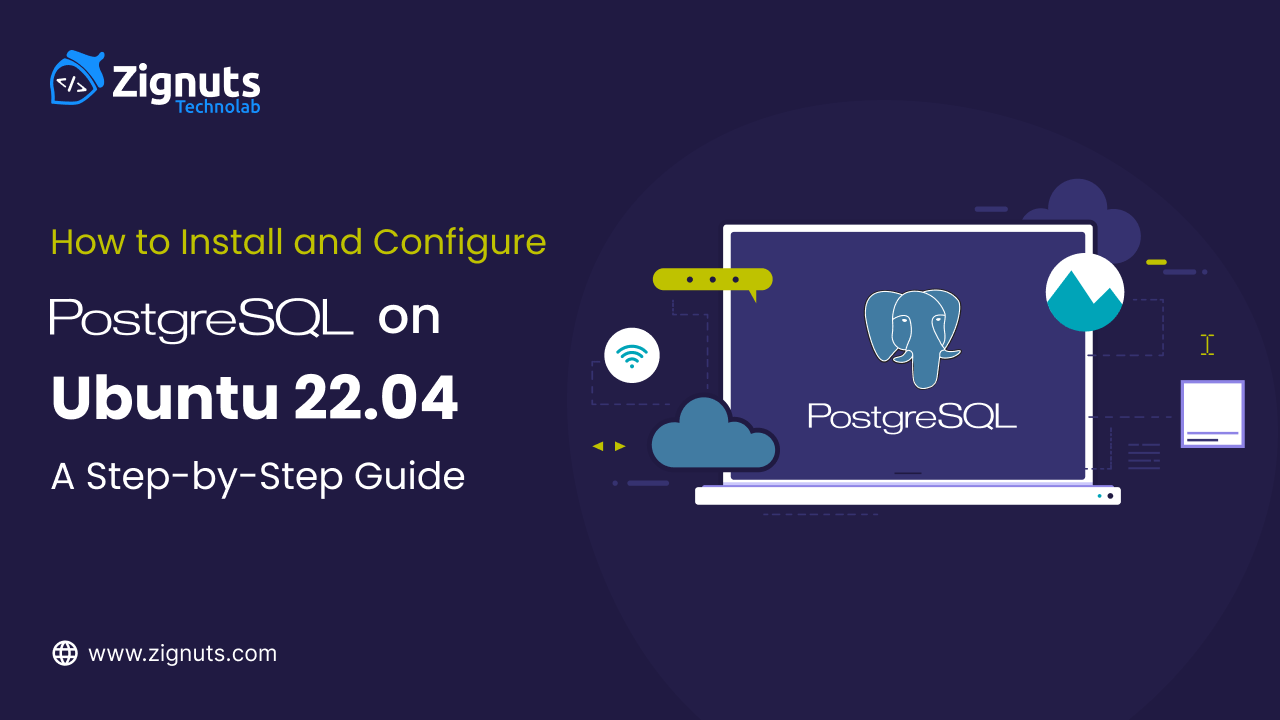
.webp)




.png)
.png)
.png)
.png)
.png)
.png)
%20(1).png)
%20(2).png)
%20(3).png)



