In the world of software development, safeguarding your codebase, configurations, and databases is crucial to ensure the longevity and reliability of your projects.
Disaster Recovery Planning (DRP) and Database Backups are essential practices that help mitigate the risks of data loss, system outages, and other unforeseen events. In this blog, we'll explore the importance of DRP and database backups, and how you can implement these strategies effectively.
What is Disaster Recovery?
Disaster recovery refers to the set of processes and procedures designed to help an organization resume normal operations in the event of a natural or man-made disaster.
Disaster recovery (DR) refers to a set of policies, tools, and procedures aimed at ensuring the continuation or quick restoration of critical IT systems and data after a catastrophic event, such as natural disasters, cyberattacks, or hardware failures. It focuses on minimizing downtime and data loss, thereby maintaining business operations and services. DR strategies typically include data backups, recovery plans, and infrastructure redundancy.
What is a Disaster Recovery Plan (DRP)?
A disaster recovery plan (DRP) can be defined as a comprehensive strategy that outlines a clear course of action in an emergency. It includes the steps and procedures necessary to get your business back up and running in the quickest time possible.
A Disaster Recovery Plan (DRP) in IT is a documented, structured approach outlining how an organization can quickly resume work after an unplanned incident. It includes detailed procedures for recovering IT infrastructure, data, and systems to minimize downtime and data loss, ensuring business continuity. The DRP covers risk assessments, recovery strategies, and regular testing and updates to maintain its effectiveness.
What is Disaster Recovery Planning?
Disaster recovery planning is the process of preparing for and recovering from a disaster that causes interruptions in business continuity.
Disaster Recovery Planning is the process of creating strategies and procedures to recover and protect an organization's IT infrastructure and data in the event of a disaster. It involves identifying potential risks, defining recovery objectives, and establishing protocols to ensure timely restoration of critical systems and operations. Regular testing and updates are essential to keep the plan effective.
Types of disasters for which a Disaster Recovery Plan can help prepare
Whether it's a natural disaster like a hurricane or a man-made disaster like a cyber attack, the consequences can be devastating. That's why having a DRP in place is so important.
DR plan helps organizations prepare for all kinds of disasters, minimizes the impact of those disasters, and helps the organization recover as quickly as possible.
By creating a Disaster Recovery Plan, organizations can be better prepared to deal with unexpected situations, protect their assets and people, and maintain business continuity plan.
Disasters come in all shapes and sizes, and they can strike at any time, which may include:
Application failures
Communication failures
Power outages
Natural disaster
Cyber attacks
Data center disasters
Building disasters
Citywide disasters
Regional disasters
National disasters
Multinational disasters
Being proactive in planning for these potential disasters helps organizations mitigate risks and ensure business continuity.
How to create an effective Disaster Recovery Plan
A well-crafted disaster recovery plan template ensures businesses can quickly restore their systems and resume operations as soon as possible for business continuity.
Now, we will take a look at the key elements that need to be included to build an effective Disaster plan template.
1. Risk Assessment
The first step in creating an effective DR plan is to conduct a comprehensive risk analysis and business impact analysis . Identify the systems and processes that are critical to the organization's operations and their vulnerabilities. Also, it is vital to consider the level of risk each vulnerability poses in terms of disruption and downtime.
2. Emergency Response Procedures
Next, you need to include detailed emergency response procedures in your plan. This should include both an evacuation plan and steps for IT recovery. Your disaster recovery plan template should have a clear, concise set of instructions for dealing with various potential crises, such as cyber-attacks, power outages, or natural disasters and disaster site rebuilding process.
3. Backup and Recovery
One of the essential elements of a disaster recovery plan template is having reliable backup, recovery strategies and recovery procedures. This means creating a complete redundancy of all critical data and systems, including offsite backups. Always ensure to have a schedule for conducting backups, as well as outlining procedures for restoring data to their original locations.
4. Communication Plan
During a crisis, communication is critical. All stakeholders should be updated immediately if there is a disruption. The communication plan should include designated personnel with emergency contact information and a defined chain of command to ensure that messages reach the appropriate people in a timely manner.
5. Ongoing Testing and Maintenance
Last but not least, it is vital to test and maintain your disaster recovery procedure regularly.
This means reviewing the plan annually to identify and update any outdated or incomplete areas.
You should also conduct regular practice drills to ensure that team members understand their roles and responsibilities during a crisis.
Ongoing testing will improve your plan's effectiveness and ensure you can respond quickly and effectively.
Why is it important to have a disaster recovery plan?
Businesses are complex entities that have multiple moving parts, each of which is critical to the overall success of the company.
With the ever-increasing reliance on technology, it, too, has become an essential component of any business.
However, while technology provides numerous benefits to businesses, it also brings inherent risks - particularly when it comes to data loss. Disasters can strike at any time, and businesses can quickly lose everything.

Therefore, it is essential to have a disaster recovery strategy in place to ensure that you can respond quickly and effectively to minimize damages.
1. Minimize the downtime
Minimizing downtime involves implementing strategies and technologies that ensure the rapid restoration of IT systems and services following a disruption. This includes having a Disaster Recovery Plan with predefined procedures for quick recovery, backup systems, and failover mechanisms. By reducing the duration of outages, organizations can maintain business operations, meet customer expectations, and avoid financial losses associated with prolonged downtime.
2. Minimize data loss and risk of reputational damage
Secondly, your business needs to protect its reputation. Disasters can not only impact your operations but also your reputation. When a company experiences an outage or data loss, it can damage its brand and leave its customers questioning its ability to protect their data. Disaster recovery strategies can help you minimize data loss and minimize the risk of reputational damage.
3. Regulatory compliance requirements
Regulatory compliance requirements are legal and industry-specific standards that organizations must adhere to in order to protect data and ensure proper business practices. These regulations often mandate data protection measures, regular audits, and disaster recovery plans to safeguard sensitive information and ensure operational continuity. Compliance helps avoid legal penalties, enhances data security, and fosters trust with customers and stakeholders by demonstrating adherence to recognized standards.
4. Mitigating cyber risks
Mitigating cyber risks involves implementing proactive measures to protect an organization's IT systems and data from cyber threats. This includes deploying firewalls, antivirus software, and intrusion detection systems, as well as conducting regular security audits and vulnerability assessments. Additionally, employee training on cybersecurity best practices, enforcing strong password policies, and maintaining up-to-date software help reduce the likelihood of cyberattacks. By addressing potential vulnerabilities, organizations can minimize the impact of cyber incidents and ensure the integrity, confidentiality, and availability of their data.
5. Preparation for Disruptions
Lastly, businesses cannot predict disruptions but can be prepared for it. Disasters like floods, fires, and hurricanes can cause severe damage to businesses. Many businesses may not survive these events, but having a disaster recovery process in place can help ensure that you are better prepared to face any disaster.
Scope and objectives of DR planning
Scope of DR planning
Critical Systems and Data:
Identifying and prioritizing the systems, applications, and data essential for business operations.
Risk Assessment:
Evaluating potential threats and vulnerabilities that could impact IT infrastructure.
Recovery Strategies:
Defining methods and resources for restoring IT systems and data.
Roles and Responsibilities:
Assigning tasks to team members and defining their roles in the recovery process.
Objectives of DR planning
Minimize Downtime:
Ensuring rapid restoration of critical systems to maintain business operations.
Protect Data:
Safeguarding against data loss and ensuring data integrity and availability.
Ensure Business Continuity:
Maintaining essential functions and services during and after a disaster.
Compliance:
Meeting regulatory and legal requirements for data protection and disaster recovery.
Risk Mitigation:
Reducing the impact of disasters through proactive planning and preparation.
Testing and Maintenance:
Regularly testing the DR plan to ensure its effectiveness and updating it as needed.
Phases/Components of Disaster Recovery Plan
Here are four phases or components of a DR Plan:

1. Mitigation
This phase involves taking proactive measures to prevent or minimize the causes, impacts, and consequences of disasters.
2. Prevention
This phase includes comprehensive planning, training, and educational activities aimed at preparing for events that cannot be fully mitigated.
3. Response
The response phase takes place immediately after a disaster occurs. During this phase, normal business and other operations are disrupted. Personal safety and well-being in an emergency situation are of utmost importance, and the duration of the response phase depends on the level of preparedness.
4. Recovery
During the recovery period, efforts to restore and recover take place alongside regular operations and activities. The recovery process following a disaster can be lengthy, requiring careful planning and execution to ensure a successful recovery and return to normalcy.
Database Backups
Database backups are critical for ensuring data integrity and availability in the event of a disaster. They provide a means to restore lost or corrupted data, enabling business continuity and minimizing downtime. Here, we will explore the role of database backups, different types of backups, and practical examples to help you implement effective backup strategies in your software projects.
Importance of Database Backups
1. Data Protection:
Backups protect against data loss caused by hardware failures, software bugs, human errors, cyberattacks, and natural disasters.
Example: If a ransomware attack encrypts your database, having a recent backup allows you to restore data without paying the ransom.
2. Business Continuity:
Ensures that critical business operations can continue with minimal disruption.
Example: A backup allows an e-commerce website to quickly restore its transaction records and customer data after a server crash.
3. Regulatory Compliance:
Many industries require regular backups to comply with legal and regulatory standards.
Example: Healthcare organizations must comply with HIPAA regulations, which mandate data backups to protect patient information.
4. Disaster Recovery:
Integral part of a comprehensive disaster recovery plan, enabling quick restoration of services.
Example: A cloud service provider can use backups to recover from a data center outage and restore customer services.
6 Benefits of database backup
While database backups are an essential cautionary measure, they offer several other benefits.

Disadvantages of not taking backups
Permanent Data Loss:
Without backups, any data lost due to accidental deletion, corruption, or hardware failures cannot be recovered, leading to permanent loss of critical information.
Extended Downtime:
Recovery from a data loss incident without backups can be time-consuming, causing prolonged business disruptions and operational delays.
Financial Impact:
The cost of downtime, data recovery, and lost business opportunities can be substantial, impacting the organization's bottom line.
Reputational Damage:
Inability to restore lost data promptly can damage customer trust and the organization's reputation, potentially leading to loss of clients and business relationships.
Regulatory Non-Compliance:
Many industries have strict data protection regulations. Failure to maintain backups can result in non-compliance, leading to legal penalties and fines.
Types of Database Backups

1. Full Backups
Definition:
- A complete copy of the entire database at a specific point in time.
Pros:
- Simplifies the restore process since all data is in one backup.
- Ideal for long-term storage and disaster recovery.
Cons:
- Time-consuming and requires significant storage space.
- May not be practical for large databases on a frequent basis.
Example Implementation:
- Schedule full backups weekly during off-peak hours.
- Use backup software to automate the process and store backups in a secure location.
2. Incremental Backups
Definition:
- Backs up only the data that has changed since the last backup (either full or incremental).
Pros:
- Faster and requires less storage than full backups.
- Suitable for daily or more frequent backups.
Cons:
- Restoration can be slower and more complex, as it requires the last full backup and all subsequent incremental backups.
Example Implementation:
- Perform full backups on Sundays and incremental backups on the remaining days.
- Use version control to keep track of changes and ensure data consistency.
3. Differential Backups
Definition:
- Backs up all data that has changed since the last full backup.
Pros:
- Quicker restore process compared to incremental backups since only the last full and the latest differential backups are needed.
- Balances the speed and storage efficiency.
Cons:
- Requires more storage than incremental backups over time.
Example Implementation:
- Schedule differential backups every other day and combine them with weekly full backups.
- Store backups in a redundant storage system to ensure availability.
4. Transaction Log Backups
Definition:
- Backs up the transaction log, which contains a record of all changes made to the database since the last transaction log backup.
Pros:
- Enables point-in-time recovery, which is crucial for databases requiring high availability.
- Can be performed frequently (e.g., every few minutes) to minimize data loss.
Cons:
- Requires careful management to avoid log file bloat and ensure timely backups.
Example Implementation:
- Schedule transaction log backups every 15 minutes.
- Implement a policy to truncate transaction logs periodically to free up space.
5. Snapshot Backups
Definition:
- Captures the state of the database at a specific point in time, often using storage-level snapshots.
Pros:
- Very fast to create and restore.
- Useful for quickly reverting to a known good state.
Cons:
- May not provide a full backup solution as snapshots are usually dependent on the underlying storage system.
Example Implementation:
- Use cloud services like AWS RDS or Azure SQL Database to create automated snapshots.
- Schedule snapshots during low-usage periods and keep them for a defined retention period.
6. Automated Backups
- Automated backups involve the scheduled and automatic creation of backup copies of data, ensuring that it is consistently protected without manual intervention. These backups help in quickly recovering data in case of loss, corruption, or system failures.
Platforms that provide automated backups include:
- Microsoft Azure
- Amazon Web Services (AWS)
- Google Cloud Platform (GCP)
- IBM Cloud
- Dropbox Business
How to Take Backups of MYSQL, PostgreSQL, and MongoDB Databases
Backing up databases is essential for disaster recovery and ensuring data availability. Here's a detailed guide on how to back up SQL Server, PostgreSQL, and MongoDB databases.
1. PostgreSQL Backup
https://www.postgresql.org/docs/current/backup-dump.html
2. MongoDB Backup
https://www.mongodb.com/docs/manual/tutorial/backup-and-restore-tools/
3. MySQL Backup
https://dev.mysql.com/doc/refman/8.4/en/mysqldump.html
Ensure your business is prepared for any disaster with a robust recovery plan and reliable database backups. For expert assistance in safeguarding your data and systems, contact us today to discuss your disaster recovery needs.




.svg)

.svg)



.svg)

.svg)

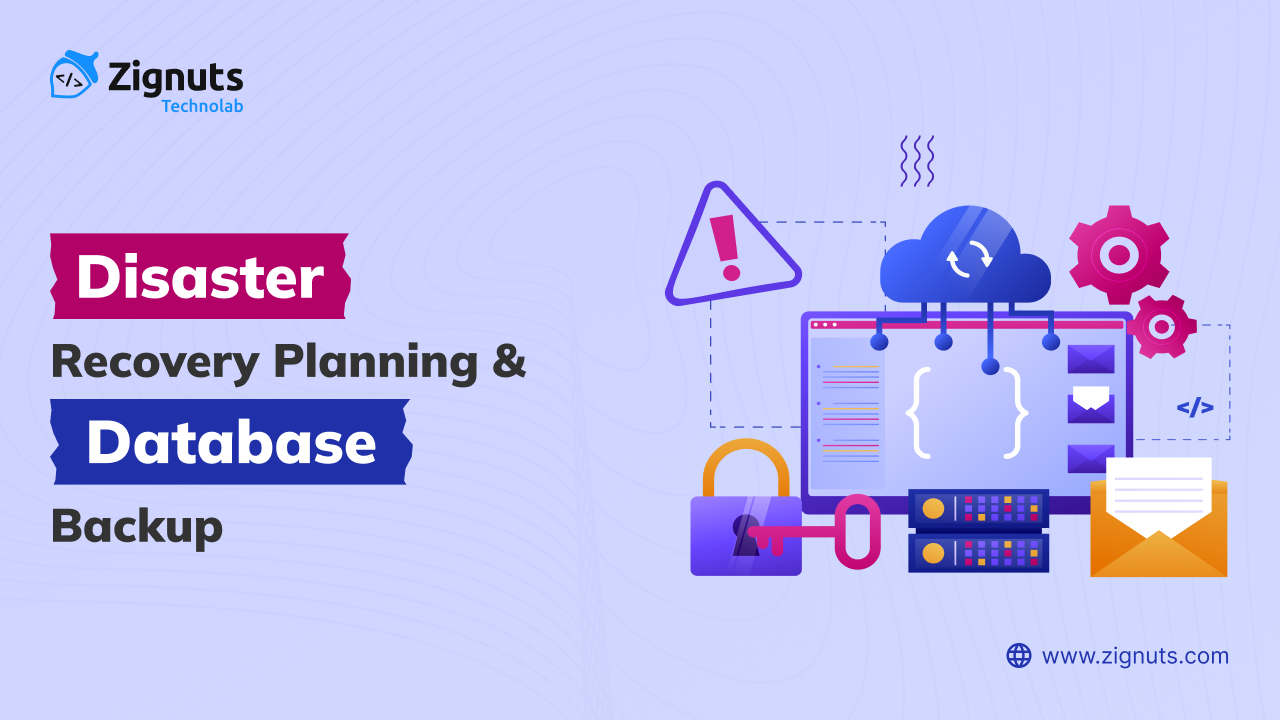
.webp)




.png)
.png)
.png)
.png)
.png)
.png)
.png)
.png)
.png)



